Want to register iPERKESO Online? See this guidelines!
In this post, we are going to share, how SOCSO members can register for iPERKESO online.
In case you have never heard of iPERKESO, it an online
initiative by SOCSO.
Currently, iPERKESO allows its members to:
- check the status of their SOCSO contribution online.
- provide feedback for services related to SOCSO.
- file a report or to make SOCSO claim.
Among the above, the most important part is iPERKESO allows
SOCSO members to view and monitor their contributions online.
In other words, this offers a great way to check if their
employer submitted their SOCSO contribution accordingly.
As we all know, aside to the Employee Provident Fund (EPF), SOCSO is an important part
of all employees in Malaysia.
All employees and employers are compulsory to make monthly
contributions to SOCSO.
The reason behind is that SOCSO is able to provide
protection to its member in term of medical and cash benefits. This
includes work-related injuries, illness and disabilities, accidents
and death at the workplace.
So, with a minimal contribution, SOCSO able to provide
social security protection to all insured person and their dependents through
the agreed social security schemes.
Let’s learn on how to register iPERKESO online so that you
can get prompt service for matters related to SOCSO.
Process of registering iPERKESO online
First of all go to iPERKESO website:
Before we move on further, this step by step is based on my
own experience of registering iPERKESO online.
For your information, it only took me a few minutes to
register my iPERKESO online.
The step by step as below:
1. Visit iPERKESO login page
Firstly, go to iPERKESO main page.
For new user, you will need to click on “new to the site?
Create iPERKESO account” to register yourself.
2. Register iPERKESO online
You can easily register for iPERKESO account to
get access to SOCSO online services.
All you need is to fill in the 4 details below:
- NRIC number
- Full name as per NRIC
- A valid email address (preferably personal email address and not a company email address for long term purpose)
- Your mobile number (for One Time Password (OTP) purpose)
Next, please do remember to read and click ‘I have read and
agree to the Term and Conditions’.
Then type the captcha before you click ‘Next’.
3. Key in One Time Password (OTP)
Shortly after you click ‘Next’ you will receive the OTP
through your mobile number which you’ve entered at step 2.
Once you received the OTP through SMS, enter the 6 digits
OTP. Then, click ‘Continue’.
In case you didn’t receive the OTP in the next 60 seconds,
you may click ‘Resend’ to request for a new OTP.
4. Sign up Successful and log in through an email verification link
Once the OTP is verified, the ‘Sign Up Successful‘
screen will prompt out.
Which means that you’ve successfully signed up iPERKESO.
In other words, will be able to get access to SOCSO online
very soon.
5. Check your email for the verification link
Then, check for an email from sender PERKESO Online System
Administrator <support@iperkeso.my> for the verification link.
6. Activation of iPERKESO
Once you found the email, click on the verification link.
When you click on the verification, actually you will be
directed to iPERKESO for activation purpose.
For this reason, you will need to provide some personal
information and to create a password.
Above all, this is an important step because you will need
the secret phrase and password for future log in.
Nevertheless, there is no need to worry if you forgot the
password.
Because you can easily retrieve the password through your
registered email address.
7. First time log in
Next, you will be directed to the iPERKESO website.
Alternatively, you may proceed to log in at iPerkeso login page.
To log in and access to SOCSO online, all you need to do is
to enter your NRIC and your password.
Besides that, do ensure the secret phrase is the correct
secret phrase.
8. Dashboard of iPERKESO
Refer to the screen above to have a look at the dashboard of
iPERKESO.
As shown in the above print screen, you will be able to
monitor your most recent SOCSO contribution.
You may further explore on other items such as FAQ to
further understand iPERKESO for both employer and employee.
Final thought
Since SOCSO is an important part of all employees in Malaysia, we all should
register SOCSO online to get access to iPERKESO services.
When you have iPERKESO account, it saves your time
to visit nearest SOCSO office.
On top of that, with iPERKESO you will be able to see
your SOCSO number under employee mode too.
Lastly, if you have not registered for SOCSO online, do
spend a few minutes to do so.





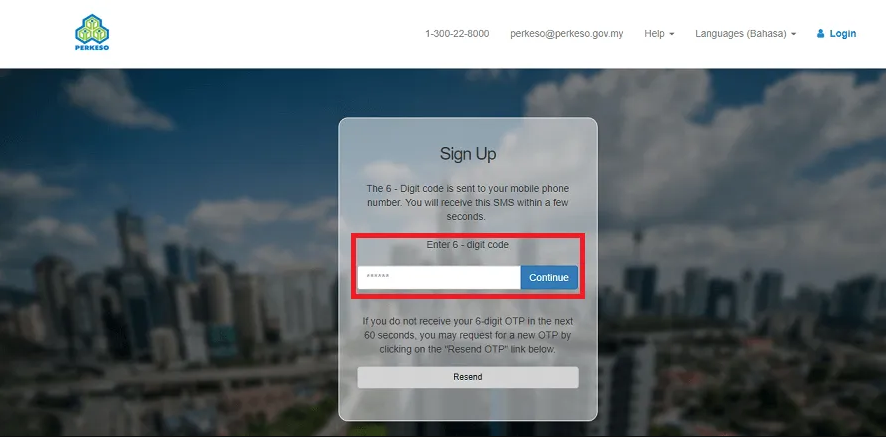

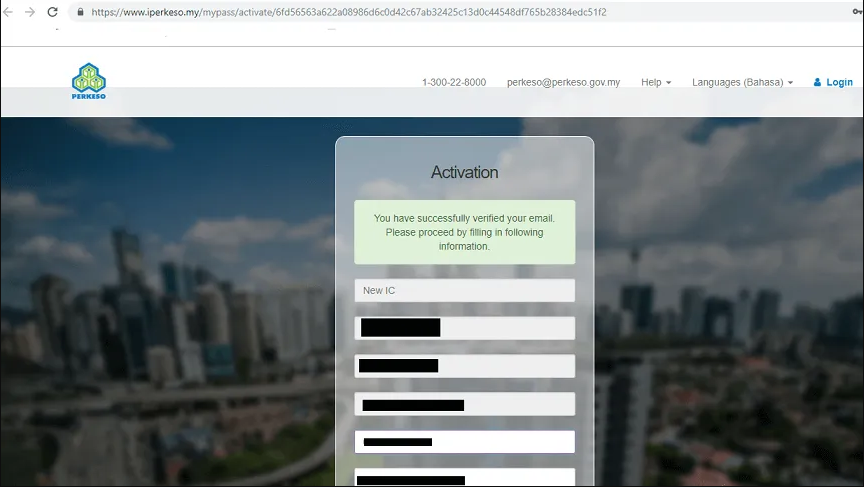













Post a Comment